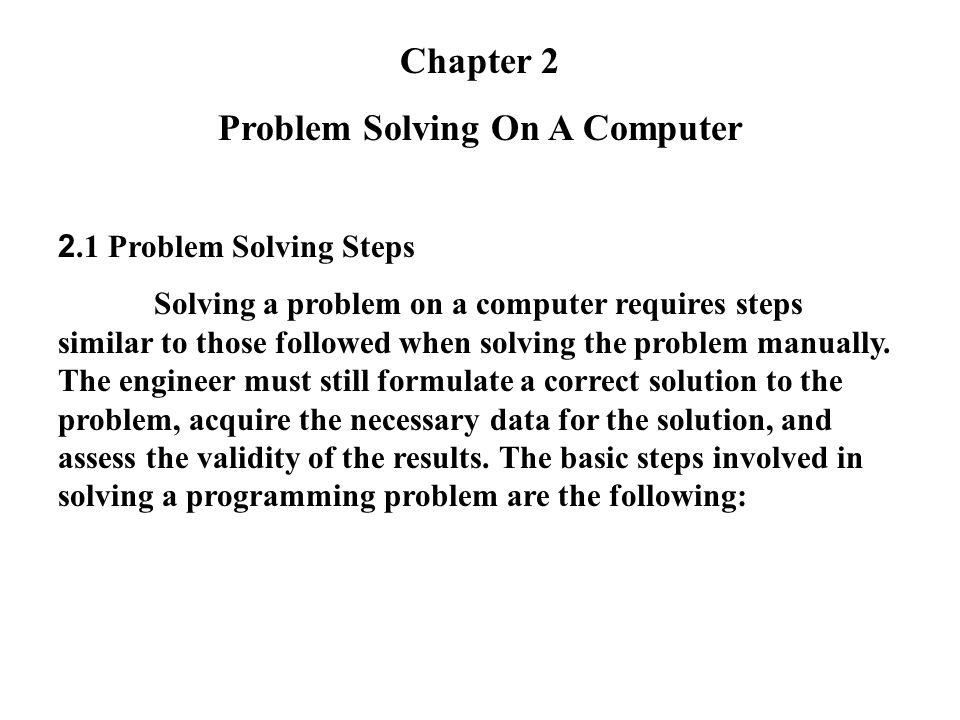Credit for image : https://slideplayer.com/
Get Connected with me
Mail : info.manojac@gmail.com
Insta : manojac12 .
Problem-solving using computers introduction :
Problem-solving using computers involves leveraging computational power and algorithms to address diverse challenges efficiently. Through data analysis, simulation, and optimization, computers enable the processing of large datasets, modeling complex systems, and finding optimal solutions to problems. Automation streamlines tasks, while algorithm design and analysis provide systematic approaches to problem-solving. Collaboration tools facilitate teamwork, and visualization aids in communicating insights. In essence, computers serve as invaluable tools in problem-solving across various domains, revolutionizing how we tackle challenges and innovate in the modern world.
Use of computers in problem-solving :
The use of computers in problem-solving is pervasive across various fields and domains due to their ability to perform complex calculations, process large amounts of data, automate tasks, and execute algorithms efficiently. Here are some key ways computers are utilized in problem-solving:
1. Data Analysis and Processing:
- Computers can handle vast amounts of data quickly and accurately, making them indispensable for tasks such as data analysis, statistical modeling, and data visualization.
- Techniques like machine learning and data mining enable computers to uncover patterns, trends, and insights within large datasets, facilitating informed decision-making and problem-solving.
2. Simulation and Modeling:
- Computers enable the creation of sophisticated simulations and mathematical models to replicate real-world scenarios and predict outcomes.
- Engineers, scientists, and researchers use simulations for various purposes, including testing hypotheses, designing systems, optimizing processes, and understanding complex phenomena.
3. Optimization and Decision Support:
- Optimization algorithms implemented on computers can find the best solutions to complex optimization problems with multiple constraints and objectives.
- Decision support systems leverage computational techniques to analyze data, evaluate alternatives, and provide recommendations to decision-makers in various domains such as finance, logistics, and healthcare.
4. Automation and Process Improvement:
- Computers automate repetitive tasks and streamline processes, reducing human error and increasing efficiency.
- Robotics and control systems use computers to automate industrial processes, assembly lines, and manufacturing operations, enhancing productivity and quality.
5. Algorithm Design and Analysis:
- Computers are essential for designing, implementing, and analyzing algorithms for various computational problems.
- Algorithmic techniques such as dynamic programming, graph algorithms, and heuristic search are implemented on computers to solve problems in fields like computer science, engineering, and operations research.
6. Communication and Collaboration:
- Computers facilitate communication and collaboration among individuals and teams, enabling them to share information, exchange ideas, and work together on problem-solving tasks.
- Collaboration tools, project management software, and version control systems allow distributed teams to collaborate effectively on complex problems regardless of geographical location.
7. Visualization and Presentation:
- Computers enable the creation of visual representations and interactive presentations to communicate complex concepts and findings effectively.
- Visualization tools and software help users explore data, interpret results, and communicate insights through charts, graphs, maps, and multimedia presentations.
8. Education and Training:
- Computers are widely used in educational settings to provide interactive learning experiences, simulations, and tutorials across various subjects and disciplines.
- Educational software and e-learning platforms leverage computer technology to engage learners, facilitate self-paced learning, and provide personalized feedback.
Problem solving using Computer :
Problem solving using a computer involves a systematic approach to address various challenges or tasks by utilizing computational tools, algorithms, and programming techniques. Here's a detailed breakdown of the process:
1. Understanding the Problem :
- Before solving any problem, it's crucial to understand its nature, objectives, and constraints thoroughly.
- Define the problem statement clearly, including input data, expected output, and any limitations or special conditions.
- Identify the key requirements and goals of the problem.
2. Breaking Down the Problem:
- Break down the main problem into smaller, more manageable subproblems.
- Identify patterns or recurring themes within the problem that can help simplify the solution process.
- Divide complex tasks into simpler steps or modules to make the problem more approachable.
3. Algorithm Design:
- Design algorithms to solve each subproblem identified in the previous step.
- Choose appropriate data structures and algorithms based on the problem's requirements and constraints.
- Consider factors such as efficiency, scalability, and maintainability when designing algorithms.
4. Pseudocode or Flowchart:
- Write pseudocode or create a flowchart to outline the steps of the algorithm in a human-readable format.
- Pseudocode helps in clarifying the logic of the solution before implementing it in a specific programming language.
5. Implementation:
- Select a suitable programming language and environment for implementing the solution.
- Translate the pseudocode or flowchart into actual code.
- Follow best practices in coding, such as using meaningful variable names, proper indentation, and comments for clarity.
6. Testing and Debugging:
- Test the implemented solution with various input data sets to ensure correctness and reliability.
- Debug any errors or unexpected behaviors by tracing through the code, using debugging tools, and analyzing error messages.
- Conduct thorough testing to cover edge cases and corner scenarios.
7. Optimization:
- Identify bottlenecks or inefficiencies in the solution and optimize the code for better performance.
- Improve algorithm efficiency by reducing time complexity, space complexity, or both.
- Use profiling tools to analyze code performance and identify areas for optimization.
8. Documentation:
- Document the solution, including the problem statement, algorithm design, implementation details, and testing results.
- Provide clear explanations and comments within the code to aid understanding and maintenance.
- Document any assumptions made during the problem-solving process.
9. Deployment:
- Deploy the solution in the intended environment, whether it's a standalone application, a web service, or integrated into a larger system.
- Ensure proper configuration and compatibility with the deployment environment.
- Monitor the solution in production and address any issues or updates as needed.
10. Maintenance and Iteration:
- Regularly maintain and update the solution to accommodate changes in requirements, technology, or external dependencies.
- Gather feedback from users or stakeholders to identify areas for improvement or additional features.
- Iterate on the solution based on feedback and evolving needs to continually enhance its effectiveness and usability.
By following these steps, problem-solving using a computer becomes a structured and systematic process, leading to efficient and effective solutions.
Algorithms:
An algorithm is a step-by-step procedure or set of rules for solving a problem or accomplishing a specific task. It serves as a blueprint for solving problems, providing a clear and unambiguous sequence of instructions that can be executed by a computer or followed manually by a human. Here are key aspects of algorithms:
1. Clear Instructions: Algorithms provide precise and unambiguous instructions for solving a problem. Each step in the algorithm must be well-defined and understandable.
2. Finite: Algorithms must be finite, meaning they have a definite endpoint. They must eventually terminate after a finite number of steps.
3. Effective: Algorithms should be effective, meaning they should solve the problem efficiently and correctly within a reasonable amount of time.
4. Input and Output: Algorithms typically take input data, perform operations on it, and produce output data. They specify the format and type of input and output expected.
5. Correctness: Algorithms must be correct, meaning they should produce the desired output for all valid inputs. This requires thorough testing and verification.
6. Reusability: Well-designed algorithms are reusable, meaning they can be applied to similar problems or adapted for different scenarios.
Flowcharts:
A flowchart is a visual representation of the steps involved in solving a problem or completing a process. It uses different shapes and symbols to represent various elements such as actions, decisions, inputs, and outputs. Flowcharts help visualize the flow of control or data within an algorithm. Here's a breakdown of flowcharts:
1. Start and End Points: Flowcharts begin with a start symbol and end with an end symbol, indicating the start and end points of the process.
2. Flow Arrows: Arrows connecting different symbols represent the flow of control or data between steps in the process. They show the sequence in which actions are performed.
3. Processing Steps: Rectangular boxes represent processing steps or actions to be performed, such as calculations, operations, or transformations on data.
4. Decision Points: Diamond-shaped symbols represent decision points where the flow of control diverges based on a condition or criterion. They typically involve yes/no or true/false questions.
5. Input/Output: Parallelogram symbols represent inputs or outputs, such as data entry points or display/output points.
6. Connectors: Connectors are used to connect different parts of a flowchart that are located on different pages or sections. They ensure continuity in the flowchart.
7. Annotations: Annotations and labels provide additional information or context to clarify the meaning of symbols or steps in the flowchart.
Flowcharts serve as a visual aid for understanding and communicating algorithms. They help programmers and analysts design, analyze, and implement algorithms by breaking down complex processes into manageable steps. Flowcharts are also useful for documentation and troubleshooting, allowing stakeholders to follow the logic of a process visually. Overall, flowcharts complement algorithms by providing a visual representation of the logical flow of steps in problem-solving processes.
Coding Compilation and Execuation :
Coding compilation and execution involve several steps to transform human-readable code into machine-executable instructions. First, programmers write code using a chosen programming language and an integrated development environment (IDE). Then, the code is compiled using a compiler, translating it into machine code. In languages like Python, code is executed directly by an interpreter without prior compilation. During execution, the operating system loads the executable code into memory, and the CPU executes instructions. Debugging tools aid in identifying and fixing errors, while testing ensures program correctness. Profiling tools analyze performance, and deployment packages the program for distribution. Finally, the program is distributed to end-users through various channels, completing the cycle.
1. Writing Code:
Choosing a Programming Language: Select a programming language suitable for the problem domain, requirements, and personal preference. Common languages include Python, Java, C++, JavaScript, and many others.
Integrated Development Environment (IDE) Selection: Use an IDE or text editor for writing code. IDEs offer features such as syntax highlighting, code completion, debugging tools, and project management capabilities. Examples include Visual Studio Code, PyCharm, Eclipse, and IntelliJ IDEA.
Writing the Code: Write the code according to the problem statement or requirements. Ensure clarity, readability, and adherence to coding standards and best practices. Break down the problem into smaller, manageable parts, and implement algorithms or logic to solve each part.
2. Compilation:
Understanding Compilation: Compilation is the process of translating human-readable source code into machine-readable executable code that the computer can understand and execute.
Compilation Process:
Preprocessing: In languages like C and C++, the code may undergo preprocessing, where directives such as include statements and macro definitions are processed.
Compilation: The source code is translated into machine code by a compiler. This involves lexical analysis, syntax analysis, semantic analysis, optimization, and code generation.
Linking (if applicable): For languages with separate compilation units (e.g., C and C++), the compiled code may need to be linked with libraries and dependencies to produce the final executable.
Compiler Tools:
Compiler: A compiler translates the source code into machine code. Examples include GCC (GNU Compiler Collection) for C/C++ and javac for Java.
Interpreter (for interpreted languages): In interpreted languages like Python and JavaScript, code is executed directly without prior compilation. However, an interpreter may still perform some level of compilation or optimization during execution.
3. Execution:
Running the Program: Once the code is compiled (if applicable), the executable file or script is executed to run the program.
Loading and Execution: The operating system loads the executable code into memory, and the CPU executes the instructions sequentially.
Runtime Environment:
Memory Allocation: The runtime environment allocates memory for variables, data structures, and program execution.
Input/Output Handling: The program interacts with input/output devices, such as keyboards, displays, files, and network connections, as per its logic.
Exception Handling (if applicable): Runtime environments handle exceptions and errors that occur during program execution, ensuring graceful termination or error recovery.
Debugging and Testing:
Debugging: Use debugging tools provided by IDEs or standalone debuggers to identify and fix errors in the code.
Testing: Execute the program with different inputs and scenarios to ensure correctness, robustness, and performance.
Monitoring and Profiling:
Monitoring: Monitor the program's execution for performance metrics, resource usage, and any unexpected behavior.
Profiling: Use profiling tools to analyze the program's performance, identify bottlenecks, and optimize critical sections of code.
Deployment and Distribution:
Packaging: Package the executable or script along with any necessary dependencies or resources for deployment.
Distribution: Distribute the program to end-users through various channels such as installation packages, web downloads, or app stores.
Testing and Debugging
Testing and debugging are integral phases in software development, aimed at ensuring the reliability and functionality of a program. Testing involves systematically running predefined test cases to validate the correctness and performance of the software. It encompasses various types of tests, including unit testing, integration testing, system testing, and user acceptance testing, each targeting different aspects of the program's behavior. Test planning, execution, and analysis are key components of the testing process, where defects and issues are identified, documented, and resolved.
Debugging, on the other hand, focuses on identifying and fixing defects, or bugs, in the code. It involves a systematic approach to isolate the root cause of issues through techniques like code inspection, runtime analysis, and the use of debugging tools. Once a bug is identified, developers modify the code to address the issue and then rigorously test the fix to ensure its effectiveness. Debugging is an iterative process, often requiring multiple rounds of diagnosis, fixing, and testing until the software functions as intended.Testing:
-
Types of Testing:
- Unit Testing: Tests individual components or units of code in isolation to verify their functionality.
- Integration Testing: Tests interactions between different modules or components to ensure they work together correctly.
- System Testing: Tests the entire system as a whole to verify that it meets the specified requirements.
- Regression Testing: Re-runs previous tests to ensure that recent changes haven't introduced new bugs or broken existing functionality.
- Performance Testing: Evaluates the system's responsiveness, scalability, and stability under various load conditions.
- User Acceptance Testing (UAT): Involves end-users testing the system to ensure it meets their expectations and requirements.
-
Test Planning and Design:
- Define test objectives, requirements, and criteria based on project specifications.
- Create test cases and scenarios covering different use cases, inputs, and edge cases.
- Prioritize tests based on risk, criticality, and dependencies.
-
Test Execution:
- Run test cases according to the test plan, documenting results and any issues encountered.
- Use automated testing tools and frameworks to streamline testing processes and improve efficiency.
- Perform exploratory testing to uncover unexpected behavior and edge cases not covered by scripted tests.
-
Test Reporting and Analysis:
- Analyze test results to identify failures, defects, and areas for improvement.
- Document test findings, including bug reports with detailed descriptions, steps to reproduce, and severity assessments.
- Collaborate with developers to resolve issues and verify fixes.
Debugging:
-
Identifying Bugs:
- Use debugging tools provided by IDEs or standalone debuggers to trace program execution, inspect variables, and analyze runtime behavior.
- Reproduce bugs consistently to isolate their root causes and understand their impact on system behavior.
-
Diagnosing Issues:
- Employ techniques such as code inspection, logging, and runtime analysis to identify potential sources of errors.
- Use breakpoints to pause program execution at specific points and examine program state and flow.
-
Fixing Defects:
- Modify code to address identified issues, following coding standards and best practices.
- Test code changes rigorously to ensure they resolve the problem without introducing new bugs.
-
Testing Fixes:
- Re-run relevant tests, including regression tests, to verify that the bug has been successfully fixed.
- Conduct additional testing to validate the overall stability and functionality of the system.
-
Iterative Process:
- Debugging often involves an iterative process of identifying, diagnosing, fixing, and retesting issues until they are resolved satisfactorily.
- Document debugging efforts and solutions for future reference and knowledge sharing.
-
Implementation , Evulation and maintenance of computer :
Implementation involves translating design specifications into executable code, integrating components, and deploying the software. Evaluation includes performance testing, user feedback gathering, and quality assurance to ensure software meets requirements. Maintenance encompasses bug fixes, updates, performance tuning, documentation upkeep, and end-of-life planning, ensuring software remains functional, efficient, and aligned with evolving needs. These phases collectively ensure the successful development, usability, and longevity of computer programs.
Implementation, evaluation, and maintenance are crucial stages in the lifecycle of a computer program, ensuring its successful deployment, ongoing effectiveness, and longevity. Here's a detailed overview of each phase:
Implementation:
1. Coding and Development:
- Translate the design specifications and algorithms into executable code using a chosen programming language.
- Follow coding standards, best practices, and documentation guidelines to maintain code clarity, readability, and maintainability.
- Use version control systems to manage code changes and facilitate collaboration among team members.
2. Integration and Testing:
- Integrate individual components or modules into a cohesive system.
- Conduct rigorous testing, including unit testing, integration testing, and system testing, to verify the correctness and functionality of the software.
- Address any defects or issues identified during testing through debugging and code refinement.
3. Deployment:
- Prepare the software for deployment by packaging it with any necessary dependencies and documentation.
- Deploy the software in the target environment, whether it's a local server, cloud infrastructure, or end-user devices.
- Ensure proper configuration and compatibility with the deployment environment, addressing any deployment-related issues that arise.
Evaluation:
1. Performance Evaluation:
- Assess the performance of the software in terms of speed, scalability, resource usage, and responsiveness under various conditions.
- Conduct performance testing and profiling to identify bottlenecks, optimize critical sections of code, and improve overall efficiency.
2. User Feedback and Acceptance:
- Gather feedback from end-users, stakeholders, and domain experts to evaluate the software's usability, functionality, and alignment with requirements.
- Incorporate user feedback and iterate on the software to address usability issues, enhance features, and improve overall user satisfaction.
3. Quality Assurance:
- Evaluate the software's compliance with quality standards, regulatory requirements, and industry best practices.
- Perform audits, code reviews, and security assessments to identify and mitigate potential risks, vulnerabilities, and compliance gaps.
Maintenance:
1. Bug Fixes and Updates:
- Address reported bugs, defects, and issues promptly through timely bug fixes and patches.
- Implement updates, enhancements, and feature additions based on evolving requirements, user feedback, and technological advancements.
2. Performance Tuning:
- Continuously monitor and optimize the software's performance to maintain or improve its efficiency, scalability, and reliability.
- Use profiling tools and performance metrics to identify areas for optimization and prioritize optimization efforts accordingly.
3. Documentation and Knowledge Management:
- Maintain up-to-date documentation covering all aspects of the software, including architecture, design decisions, configuration, and usage instructions.
- Establish knowledge-sharing mechanisms and practices to transfer expertise and institutional knowledge among team members and stakeholders.
4. End-of-Life Planning:
- Plan for the eventual retirement or replacement of the software by assessing its long-term viability, supportability, and alignment with organizational goals.
- Develop migration strategies, data migration plans, and contingency measures to ensure a smooth transition to newer systems or technologies.
By effectively managing the implementation, evaluation, and maintenance of computer programs, organizations can maximize the value, longevity, and impact of their software assets while mitigating risks and ensuring continuous improvement.
Program documentation :
Program documentation comprises various materials created during software development to describe the software's architecture, design, implementation, and usage. It includes code comments, documentation strings, and naming conventions for clarity and maintainability. Technical documentation outlines the software's architecture, design decisions, data structures, and API usage. User documentation provides installation instructions, user guides, and troubleshooting tips. Version control tracks changes, and legal documentation ensures compliance with licenses and copyrights. Diagrams such as flowcharts and UML diagrams visualize program logic and structure. Overall, program documentation facilitates understanding, collaboration, and maintenance throughout the software lifecycle.
Program documentation is a critical aspect of software development, involving the creation and maintenance of various artifacts to describe the software's functionality, architecture, design decisions, and usage instructions. Here's an overview of program documentation:
1. Code Documentation:
-Comments: Include inline comments within the code to explain complex algorithms, clarify logic, and provide context for future developers.
- Documentation Strings: Write documentation strings (docstrings) for classes, functions, and modules to describe their purpose, parameters, return values, and usage examples.
- Naming Conventions: Follow consistent and descriptive naming conventions for variables, functions, classes, and other elements to enhance code readability and maintainability.
2. Technical Documentation:
- Architecture Overview: Provide an overview of the software's architecture, including high-level components, interactions, and dependencies.
- Design Decisions: Document design decisions, rationale, and trade-offs made during the development process to guide future modifications and understand the software's evolution.
- Data Structures and Algorithms: Describe the data structures, algorithms, and computational methods used in the software, along with their complexities and performance characteristics.
- API Documentation: Generate comprehensive documentation for the software's application programming interface (API), including classes, methods, parameters, return types, and usage guidelines.
3. User Documentation:
- Installation Instructions: Provide step-by-step instructions for installing and configuring the software, including system requirements and compatibility considerations.
- User Guides: Create user guides, manuals, or tutorials to help users understand the software's features, functionality, and workflows.
- Troubleshooting: Include troubleshooting tips, error messages, and common issues encountered during installation or usage, along with their resolutions.
4. Version Control and Change History:
- Version History: Maintain a version history or changelog documenting the changes, enhancements, and bug fixes introduced in each software release.
- Commit Messages: Write informative and concise commit messages when making changes to the codebase, describing the purpose and impact of each commit.
5. Legal and Compliance Documentation:
- License: Specify the software's license terms and conditions to govern its distribution, usage, and modification.
- Copyright Notices: Include copyright notices and attribution for third-party libraries, frameworks, or resources used in the software.
6. Diagrammatic Representations:
- Flowcharts: Use flowcharts to visualize the program's logic, control flow, and decision points.
- UML Diagrams: Create Unified Modeling Language (UML) diagrams, such as class diagrams, sequence diagrams, and activity diagrams, to illustrate the software's structure and behavior.
Comprehensive program documentation facilitates understanding, collaboration, and maintenance efforts, enabling developers, users, and stakeholders to effectively interact with and contribute to the software project.